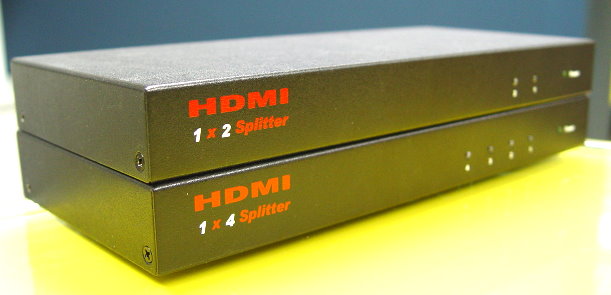 |
|
HDMI Splitter
- 2/4 Ports
splits one HDMI device to 2 or 4 HDMI TV
|
|
The HDMI Splitter is a distribution hub that sends the same video output to two or more HDTV digital screens. It is a flexible solution to accommodate multiple displays. |
| �@ |
|
Features : |
| Splits the HDMI signal to two HDMI displays (ITS-splitter2) |
| Splits the HDMI signal to four HDMI displays (ITS-splitter4) |
| Connects two or more HDMI displays at the same time to the same video source |
| Supports 480i, 480p, 720p, 1080i and 1080p resolution |
| HDMI Specification 1.2 Compliant |
| DVI Specification 1.0 Compliant |
| HDCP Compliant |
| Low cost solution for A/V equipment integration |
| Plug-and-play. Installs in seconds |
| �@ |
| �@ |
|
Package Contents
: |
| *The HDMI Splitter
(ITS-splitter2/ITS-splitter4) |
| *5VDC Power Supply |
| *User manual |
|
|
|
�@ |
|
Model No. |
ITS-splitter2 / ITS-splitter4 |
|
HDMI Source Input Port |
HDMI Single Link, TMDS x 1 |
|
Display Device Output Port |
HDMI Single Link, TMDS x 2/4 |
|
Interface |
DC Power Jack x 1
HDMI Input Connector x 1
HDMI Output Connector x 2 / 4 |
|
Led Display |
Power on x 1 ( Green )
Display port x 2 / 4 ( Blue ) |
|
Single Link Range |
480i,480p,720p,1080i,1080p |
|
HDCP Function |
HDCP Compliant |
|
Cable Length |
5M (In and Out respectively) |
|
Power Adapter |
5V / 2.6A |
|
Enclosure |
Metal |
|
Dimension (mm) |
245(W) x 107(D) x 27(H) mm |
|
Net Weight (g) |
690g / 680g |
�@
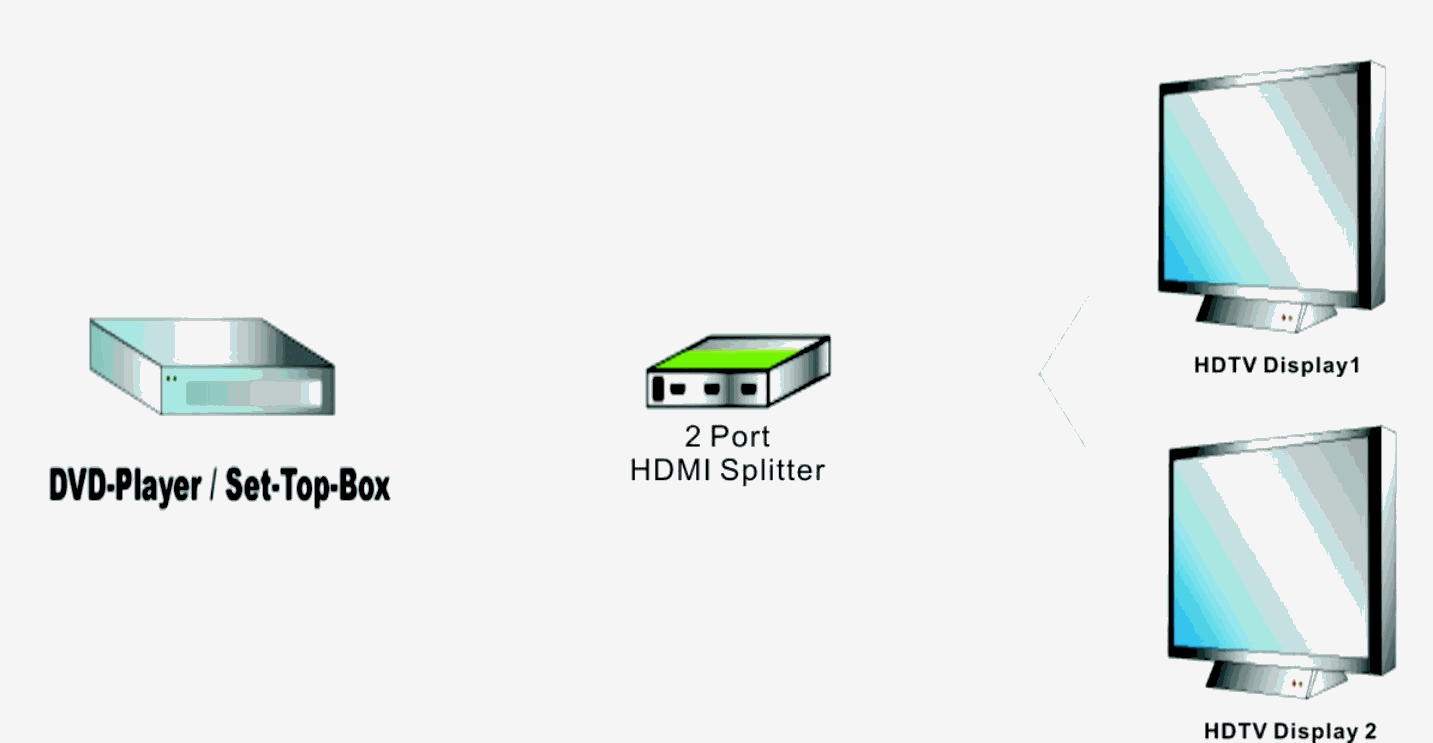
Troubleshooting :
|
Problem |
Solution |
|
Splitter will not operate |
1. Make sure the 5V power is plugged in the splitter.
2. Check to see if the LED light is on.
|
|
No picture or Signal,
Or poor picture. |
1. Make sure your video display is HDCP compliant.
2. If you using HDMI copper cable, overall length of cable should not exceed 15ft. Exceeding 15ft with HDMI copper cable will result in no or poor resolution. The cable length over 15ft, please use equalizer cable.
3. Make sure all HDMI connectors are tightly secured to all HDMI ports.
4. Turn off all equipments and restart all equipments.
|
|
|